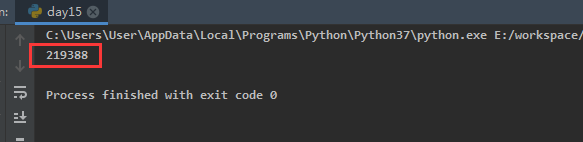0x01 题目
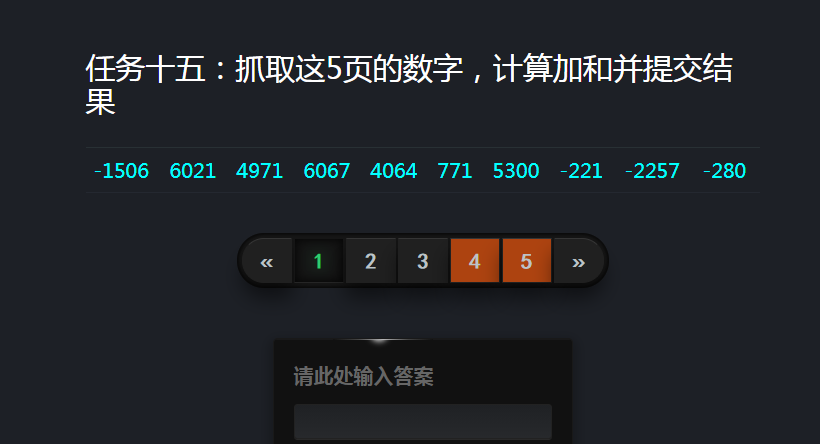
0x02 步骤
1. F12开发者模式
打开开发者模式,刷新页面,查看api请求,请求不仅带着page参数,还带着m参数,而且由两个%7c隔开的三段字符,感觉很可疑,如下:
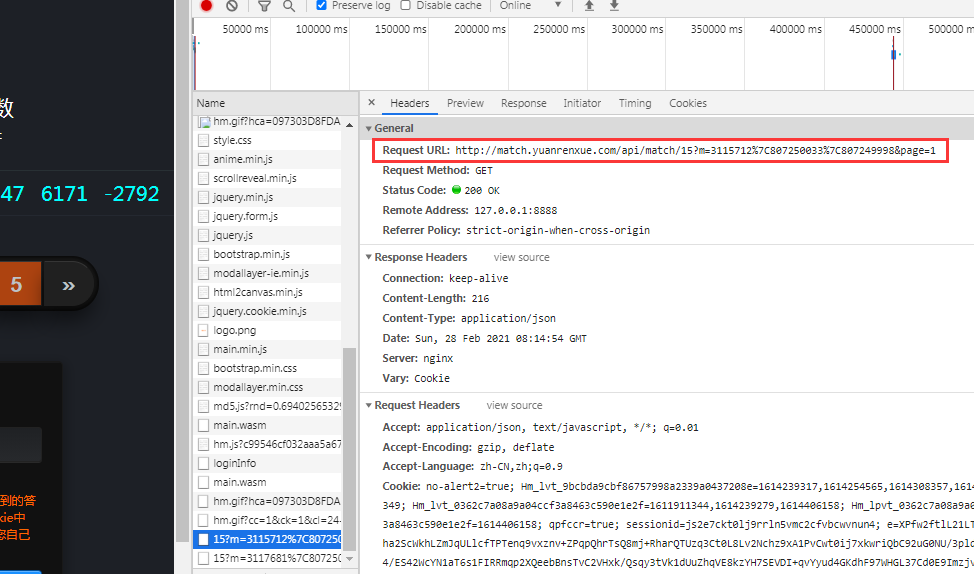
刷新第2页,发送的api请求携带的m值不一样,但是格式类似,可以猜测是每次都依据一定规则生成的。
2. 源码分析
到源码中搜索一下关键字api/match/15,如下:
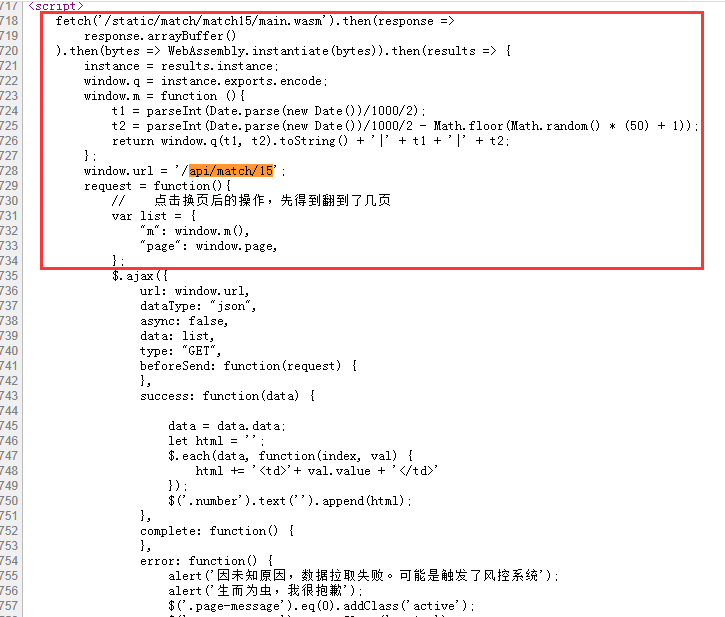
可以看到m是由window.m(),而window.m()中又用到了window.q,这个函数回溯看到是请求了一个wasm文件,并从中解析出了encode函数赋给window.q。
因此编写一个脚本去获取wasm文件。
3. 编写脚本
这里是百度搜到了python有一个库可以解析这种文件,pywasm库。
import requests
import pywasm
def get_wasm():
url = 'http://match.yuanrenxue.com/static/match/match15/main.wasm'
response = requests.get(url)
with open("day15.wasm", 'wb') as f:
f.write(response.content)
return pywasm.load("day15.wasm")
if __name__ == '__main__':
wasm = get_wasm()
接下来仿照m的生成代码,编写python脚本,如下:
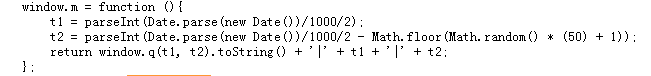
import math
import random
def get_m(wasm):
t1 = int(int(time.time()) / 2)
t2 = int(int(time.time()) / 2 - math.floor(random.random() * 50 + 1))
q = wasm.exec("encode", [t1, t2])
return f'{q}|{t1}|{t2}'
最后用生成的m构造链接去构造api请求,如下:
import requests
import pywasm
import random
import time
import math
import json
def get_wasm():
url = 'http://match.yuanrenxue.com/static/match/match15/main.wasm'
response = requests.get(url)
with open("day15.wasm", 'wb') as f:
f.write(response.content)
return pywasm.load("day15.wasm")
def get_m(wasm):
t1 = int(int(time.time()) / 2)
t2 = int(int(time.time()) / 2 - math.floor(random.random() * 50 + 1))
q = wasm.exec("encode", [t1, t2])
return f'{q}|{t1}|{t2}'
def get_response(page, m):
url = f'http://match.yuanrenxue.com/api/match/15?m={m}&page={page}'
headers = {
'User-Agent': 'yuanrenxue.project'
}
response = requests.get(url, headers=headers)
return json.loads(response.text)
if __name__ == '__main__':
wasm = get_wasm()
m = get_m(wasm)
sum = 0
for i in range(1, 6):
data = get_response(i, m)['data']
for d in data:
sum += d['value']
print(sum)
输出结果为: